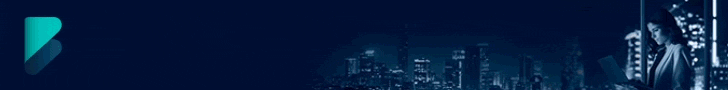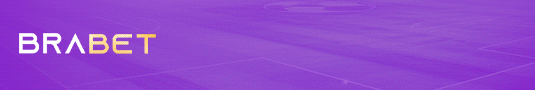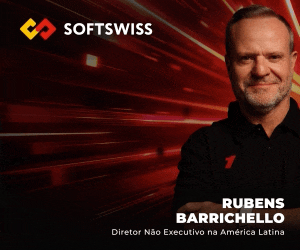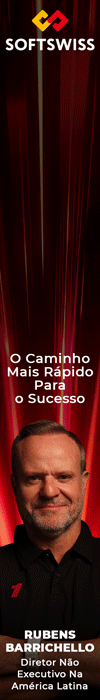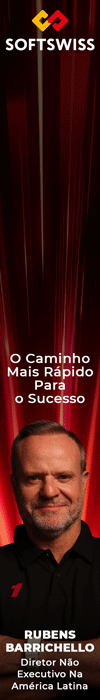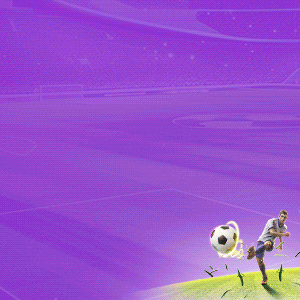Nobody matched the six numbers of the Mega-Sena, drawn this Wednesday, 14th, by Caixa Econômica Federal. With that, the main prize rose from BRL 45 million to BRL 51 million in contest 2602, to be held on Saturday, 17.
The scores calculated at Espaço da Sorte Loterias Caixa, in São Paulo, were: 03 – 08 – 34 – 40 – 44 – 55. Caixa informed that 54 bets were awarded on the corner with R$ 74,307.61 each.
Next Mega-Sena draw
Anyone wishing to compete for the BRL 51 million can now purchase the ticket on the Caixa Loterias electronic channels (website and application) by logging in with their CPF and six-digit password.
Online payment is made via credit card, with a minimum combo bet of BRL 30 and a maximum of BRL 945. Another option is to go to a lottery unit.
Bet cost
The minimum bet for the Mega-Sena costs R$5. According to Caixa, the chance of hitting the six tens with a single game is 1 in 50,063,860.
Mega allows the selection of up to 15 dozens, which make the value exceed R$ 22,500, as well as multiply the chances of winning by five thousand times.
Prize accumulation
If there are no winners in any bracket, the value accumulates for the next contest, in the respective award bracket. Be sure to check your betting slip.
Prizes expire 90 days after the draw date. After this period, the amounts are transferred to the national treasury for investment in the FIES – Higher Education Student Financing Fund.
How to play on the website
- Go to the Loterias Online website
- Confirm that you are over 18 years old. Then click on “Access” in the upper right corner. If this is your first login, register. Otherwise, login using CPF and password
- Scroll down the screen and, in the Mega-Sena option, click on the “Bet Now!”
- Choose the dozens you want to bet Inform if you want to bet with more numbers and if you want to activate the “surprise” and/or “stubbornness”
- When you’re done, click “add to cart” below
- When the total purchase amount exceeds BRL 30, select the “go to payment” option on the right side
- Enter your credit card details and confirm the purchase
- After the draw, enter the website, log in and click on “my account”
- Then “bets” and then “check bets”
- If you have won, the prize you will receive and the withdrawal procedures will appear.
By the app
- Download the Loterias Caixa app, available free of charge for Android and iOS
- After introduction, log in or register
- On the home screen, locate the Mega-Sena and click on “bet”
- Select the desired tens and inform if you want to use more numbers and if you want to activate “teimosinha” and “surpresinha”.
- When finished, select “add to betting cart” at the bottom of the screen
- As on the site, the minimum amount is R$30. If you did not enter this amount, go back to the beginning and play other games until you reach the amount. When finished, click on “betting cart”
- Check the bets and, if everything is right, go to “advance to payment method”
- Enter your card details and click on “bet and authorize billing”
- After the draw, go to the app. Open the menu by clicking on the button in the upper left corner and choose “my area” and then “my bets”. In that area it will appear if you won or not.
Through Internet Banking
- Access the Internet Banking platform with your login and password
- Click on lotteries
- Choose Mega-Sena and then bet (the limit for this form of betting is BRL 945 per day, limited to the closing time for betting)
- Select the number of numbers in your game (from 6 to 10 per card)
- Choose your tens and click “add bet”
- If you want, repeat this operation to complete three games and then click on “finish”
- Then, just enter the six numbers of your electronic password to confirm the payment
- Then just go back to the lottery home screen and click on “my bets” to confirm the games played.